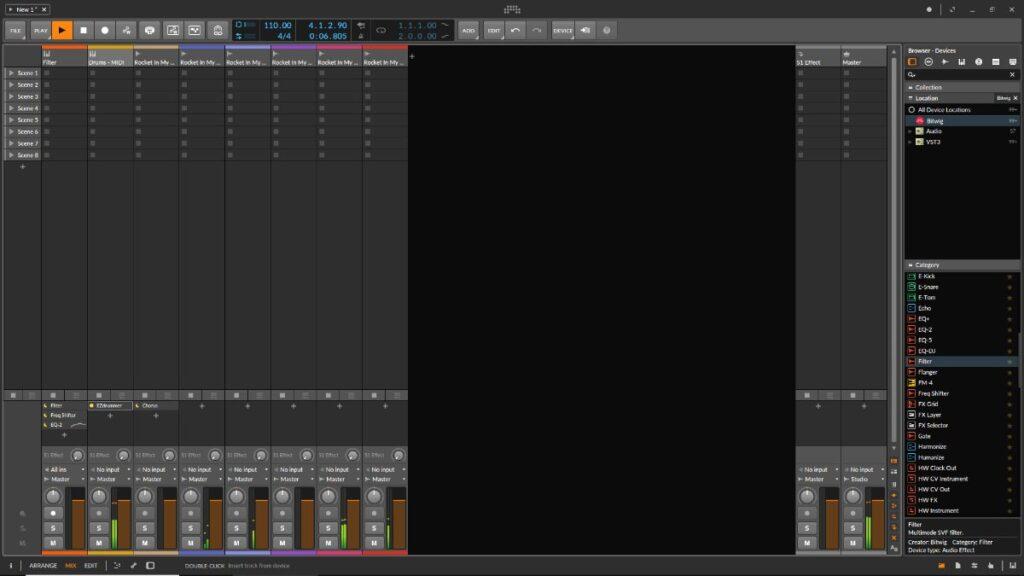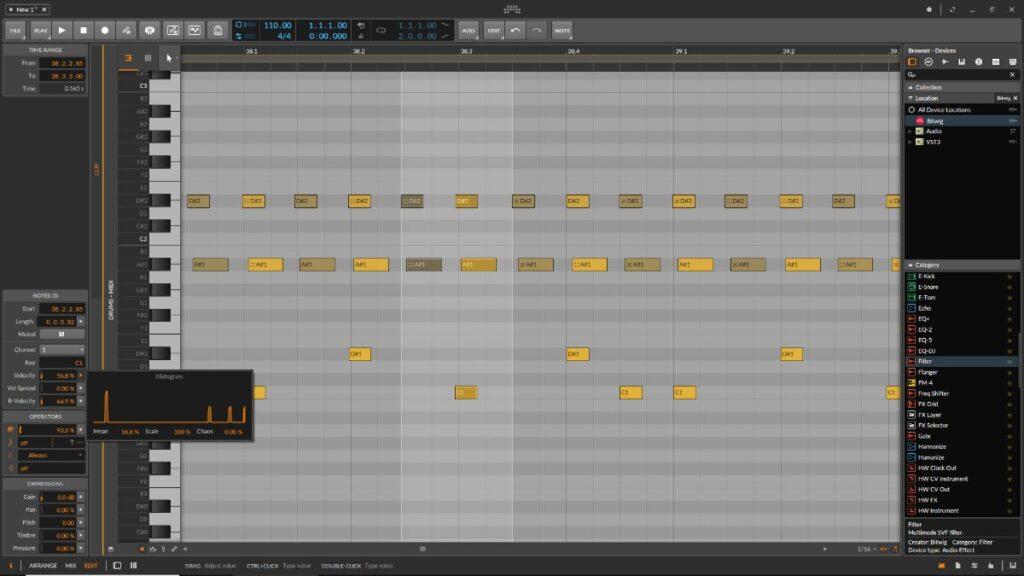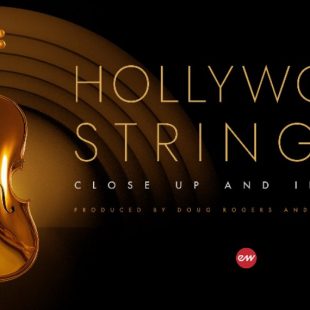Bitwig Studio 4.0 – Monster Modular
Hi and welcome back to StudioWise. Ordinarily, we avoid reviewing DAWs as they are notoriously complex and difficult to understand within the time limitations we have to review. Since Bitwig Studio comes with much hype and such unusual feature sets, it seems only fair to dedicate a decent amount of time to exploring the new platform in full. And I’m certainly glad I did.
(updated September 2021) Bitwig Studio is a multitrack audio and MIDI workstation with a unique twin-sequencer modular workflow and a full selection of synths, MIDI and audio processing effects.
Bitwig is sold at an outright purchase price of $399 USD, though you must keep up with the additional $ 130 USD fee if you want continued updates, fixes and support.
So Bitwig is a subscription service? Technically, in my books yes, though since you don’t need to purchase any further updates, the developer insists it isn’t. Yes, you can opt to not purchase any further 12-month service blocks, though you will be cut off from all the service fixes, support and upgrades.
So it’s a subscription model.
Keep it simple, stupid.
Don’t be fooled by Bitwigs’ rather simple-looking GUI, under the hood this is a real beast of a DAW, arguably the most in-depth on the market right now. Fortunately, the workflow is rather intuitive with the vast majority of functions and operations simple enough to work out without the need to read the manual. The synths and modulations are another story, however. You may spend years fully learning the intricacies and tricks of these devices.
While it’s true, all DAWs do most things, particularly the rudimentary functions of recordings MIDI and audio, sequencing, mixing and bouncing out finished mixes, Bitwig is one of a small group that offers a truly creative sandbox environment that prompts you to stack, plug and insert devices in order to find happy accidents and weird audio monstrosities. Reason Studio users will all shout “Yes been there, brought the t-shirt”, and that’s true, Reason Studio has been doing this kind of thing for a long time now.
Modulators, Note FXs and Operators, oh my.
Leaving Reason aside, Bitwigs’ basic point of difference over the competition is modulators. In very simple terms, a modulator is a thing that makes other things do stuff.
For instance, you can choose to modulate the output volume of a track using an LFO, so it fluctuates similarly to a tremolo effect. You might like to modulate the reverb mix based on the velocity of a snare hit so you get nice reverb tails only on the loudest hits. Pretty much any scenario you can dream up is possible with a little practice.
There are 36 such modulators to play with, some subtle others quite groundbreaking.
Most notable here is the Poly Grid, effectively a synthesiser of modulators. While it can function as a fairly basic subtractive synth if you like, running through some of the presets really showcases Bitwigs’ strengths when it comes to using its 180 or so modulators.
Similar to a physically modular synth, Poly Grid invites you to drop in devices and interconnect them, either purposely or experimentally. Devices can be interconnected with cables that more or less flow in any series of directions you like.
The Poly Grid really deserves much more time to explore than I have, and though I’m no expert in modular synthesis, it is quite jaw-dropping how flexible and customisable the Poly Grid playground is once you get a feel for it, even for a casual like me just noodling around.
In addition to the modulators, Bitwig included note FX and operators. Note FX are simple little devices that bend MIDI, such as echo, arpeggiator and randomize. Operators are not onty simple slider controls to affect MIDI but feature some pretty cool functions: Chance, repeats, occurrence and recurrence. These are applied to select MIDI notes to induce some randomisation to your arrangements, the strength of which can greatly affect your song depending on how heavy-handed you are.
Launch that clip
Less pioneering perhaps is the clip launcher mode that sits very prominently in the split sequencer default UI view. This may be the first thing you’ll try out and wonder what exactly it’s for. The actual answer for that is rather ambiguous: just use it for anything you want.
Without going too far into depth, the basic idea here is you create blocks of MIDI or audio data that loop within a scene, which is a top-to-bottom column of blocks. Each block within your scene can loop on its own bar size, making for interesting rhythms.
You advance to the next scene to play the next stack of blocks, bouncing back and forward within your arrangement of scenes as required. You continue to stack blocks of data in patterns to compile a loop-based song.
All very intuitive for live use once you get a feel for it. For traditional songwriting in the studio, I’m not so much on the value of this function.
Personally, I have no interest in loop-based music, but I did find an excellent use for the clip launcher to store MIDI patterns. Since Bitwig has no freeze functionality yet, I use the clip launcher to store backup copies of my MIDI arrangements so I can bounce in place the main arranger to preserve DPS processing power. Probably not the designer’s vision for its use, but hey, it works for me.
So, of course, everyone will immediately compare Bitwig Studio to Ableton Live, and I can certainly visually see the similarities. But in real-world operation, I feel Bitwig is actually closer to Reason Studios, in that the entire system is predicated on modulated automation. Reason has a very similar workflow with its rack combinator CVs which I feel work much better due to their real-world analogue. Reason works on patching virtual cables between rack devices, Bitwig uses visual modulators which get very complicated very quickly.
Performance
System performance, on the whole, I found very good. For anything under 20 or so audio tracks or perhaps a dozen or so light VSTi instruments, Bitwig Studio performs very well. Sticking to the stock synths and FX is the most efficient use of your DSP, as Bitwig Studio feels a little temperamental with some VST effects.
I attempted to construct a large orchestral template using around 500 tracks of articulation Kontakt instruments and Bitwig pretty much ground to a halt. There seems to be some strange conflict between Kontakt and Bitwig that the support team couldn’t help me with. Also, with its lack of video support, unfortunately, Bitwig is not going to be top of the list for media composers. This is a real shame as the stock synths and modulation workflow is the perfect partner for contemporary film music composing.
Included goodies
Similarly to all DAWs, Bitwig Studio includes a pre-packaged selection of effects, loops and MIDI. It’s not on the same level as some of the competition, but definitely more than adequate.
I very much like the apparent simplicity of the stock effects. I have yet to be left wanting for something specific, other than perhaps a decent sampler. There’s a neat feeling of exploration when you drop a new effect into the signal chain, wondering what exactly is going to happen. There is a strong emphasis on prompting the user to try modulating this or that, just to see what happens. I like that.
Pros and Cons
Bitwig Studio, at its heart, can operate like any other DAW. If all you want is a solid recording platform, even though you’d be missing 80% of its capabilities, Bitwig would perform perfectly well.
So without boring you to death with a huge tech guide on how each and everything works, here are a few pros and cons I found while working with the software from a purely DAW-centric, daily bread-and-butter workstation point of view.
Pros:
- The interface is very clean and minimalistic. Some acclimatisation will certainly be required if you’re jumping ship after many years from another platform. Though there is less overall customisation available, however, the default GUI just works and I have never seen any need to modify it. The basic styling is very clean and crisp, particularly in the MIDI editor which feels slick and fast to use. Love or hate the orange, I give them props for going bold and owning it.
- The configuration/options backend is clearly laid out and intuitive.
- The track folders, grouping and BUS routing are very simple and solid. The simple routing just makes sense.
- The track device panel is very powerful, and once you get your head around the device chain workflow, easily one of the strongest features of the DAW.
- Audio comping is amazing. Fast and very intuitive workflow.
- Hardware support is excellent. Without fault, all of my MIDI devices instantly worked the first time. Tighter hardware controller integration might be nice, the old Mackie HUI protocol is getting very long in the tooth. But it works.
- I know Bitwig isn’t the only DAW to do this, but I love all-in-one project files. Every project you save is held in a single container file. No tracks get lost and all the project information is there. Bitwig also allows you to browse other project files for tracks and elements you can freely drag into your current. I’ve found this perfect for creating large orchestral projects where I can drag in selected instruments and articulations as I need.
Cons:
- For me, there is way too much emphasis on modulation. While this might be interesting for the 5% of users who are looking for out-there, wackadoo effects and weirdness, for general mixing, arranging and songwriting all of this stuff I will never touch.
- The FX browser is quite clunky and unintuitive. The tag-based system is very frustrating to use when oftentimes all you just want is an EQ or compressor.
- Bitwig Studio still feels a little fragile, like it’s going to crash at any moment. I don’t have confidence enough not to save my work out of habit every 5minutes or so, particularly if I’m dragging around new VST FX and instruments. Adding to this anxiety, the system often stalls for a few seconds as the background processes try to catch up or its indexing background operations.
- The price. Bitwig Studio is by far the most expensive consumer-level DAW on the market – presuming you want support and future updates. The $400USD then $129 per year price tag is unrealistic. Even my 6-year-old copy of PreSonus StudioOne still gets full support and updates for free.
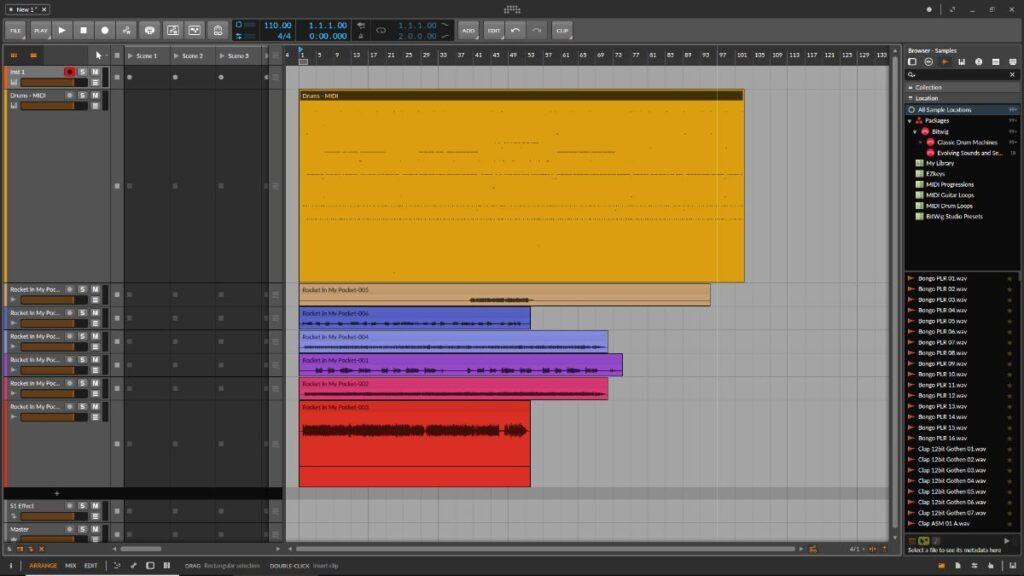
Conclusion
Bitwig Studio is a breath of fresh air, and though much of the feature hype is old news for the competition, I feel Bitwig Studio is on course to develop a nice little niche community for itself.
Though Bitwigs’ massive Grid environment isn’t for everybody, it’s not a mandatory feature so don’t be put off if all you want is a simple and easy-to-use sequencer. Its potential as a stable live performance platform promises exciting possibilities.
I have some major concerns over the pricing model, not only is this jaw-droppingly expensive for a relative newcomer, but it feels rife for exploitative and expensive DLCs in the future once you’re financially locked in after a few years. Time will tell how the community reacts to this.
But, having said that I’m very much in support of this neat little DAW, it’s offering a viable option for those feeling disheartened with the Abelton direction and like the modular workflow.
For those looking for something fresh and creative in an overcrowded market, Bitwig Studio may indeed be the exciting new challenger to the established industry leaders.
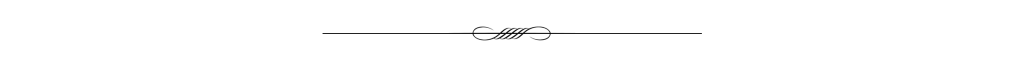
Like the review? Shout us a cup of coffee!