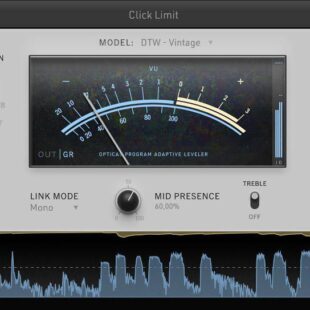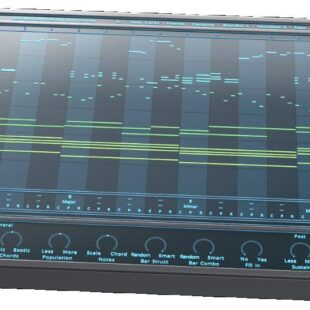Toontrack EzKeys – The Essential Piano
Ok, so we’re all not blessed with incredible piano skills…or even mediocre in my case. Coming up with creative and unique grooves on the fly is challenging at the best of times. Is it possible for software to relieve you of that burdensome problem and just go ahead and write hit songs at the click of a button?
UPDATED JULY 6th, 2017
Most anyone involved in the studio or at home writing music on a PC will have heard of Toontrack and their outstanding EzDrummer and Superior Drummer range, somewhat of the industry standard in virtual drum programming right now. EzKeys is a bold attempt at replicating the same one-click groove creation success the company has had with its percussion titles now for the melodic content of your song – the piano. It’s almost the standing joke that AI is getting so clever one day they’ll automatically write pop songs, well….that day might be closer than you think.
EzKeys is a MIDI piano playback machine comprising a generous selection of well-recorded piano samples and a smart MIDI loop player/browser. The interface is familiar territory for EZDrummer fans, employing a similarly styled browser and groove creation sections. EzKeys features a similar constructor we find in EzDrummer 2 that allows you to compile a basic song on the fly, and then simply drag it into your DAW for further editing and mixing. You can swap the piano choice at any stage, even after you drop the results into your DAW, or even use a totally separate piano instrument if you like.
On the first play, it’s rather shocking how fast you can twiddle with a few MIDI variations, drop them into the player and wham! – your song is done. Taking a little time to separate out the verses and chorus blocks, and change out a few chords here and there, all adds to the arrangement, but mostly you can smash out a fast tune in less time it takes to pull the cover off a real piano.
Even just by grabbing preset chorus and verses from the browser, you can compose a typical pop song in minutes. Taking your time to swap out chords with the chord selector, extend bar lengths and drop in alternative grooves helps converts a fairly humdrum arrangement into some unique. Also, it’s not hard to strip the bass notes from a groove in your DAW and apply a VSTi to that too, giving you the piano and bass in one hit. Going the next step and applying similar techniques to an EzDrummer instance and before long you have a great foundation melody and rhythm done.
The interface doesn’t need too much explaining, a piano graphic with rudimentary pitch and dynamic controls, the main transport section with reverb, compressor, tone and detail dials, plus a large volume dial. A typical collection of effects and controls you’d expect to see on a virtual piano instrument, nothing noteworthy here, though to be fair – we’re here to write songs, not fuss with piano tone. Each keyboard includes a selection of preset sound states, which are most useful and show off the excellent included reverb. It’s good-looking and easy to navigate.
Road Test
Also included is a huge collection of grooves, ranging from plain-jane pop to blues, Latin, gospel and jazz – plus a good selection of gliss effects and endings.
Mostly they are all very good, though some are a little on the cheesy side and require some input to match your arrangments as to be expected. The best part for me is how you can sample through the available grooves and quickly assemble a rudimentary song surprisingly quickly. Modifying chords here and there to match your project works well for me since my music theory is lacking, I love the audible feedback you get by hearing the phrases playing back your changes.

The piano dynamics is probably the only area I could criticise somewhat, as they are mostly fairly aggressive, even with the velocity curves pulled back. Not bad, and certainly usable, but way over the top in comparison to the beautiful light touch of something more specialized like Spectrasonics Keyscape and Spitfire Audio’s Hans Zimmer Piano.
I don’t mind the more retro-sounding pianos DLCs, not so much the grand, it’s just too in your face for my taste. It’s almost as if too much compression has been applied, and it’s quite noticeable when played on my Yamaha MOTIF with weighted keys, not so much on my Roland Jupiter with synth-action keys. I am being quite picky here, but since EzKeys is also a full stand-alone instrument, playability is important. Of course, super-detailed dynamics is not the main purpose of this title, but when there is so little for me to pick on elsewhere, this is the best I can come up with.
Expanding the grooves
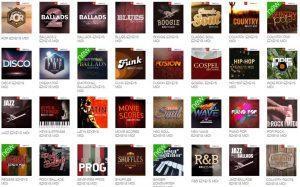 Toontrack generously gave us a great selection of expansion packs to really stretch EZKeys legs on, and though not required at all to use the core platform, they bring surprising flexibility to the base software.
Toontrack generously gave us a great selection of expansion packs to really stretch EZKeys legs on, and though not required at all to use the core platform, they bring surprising flexibility to the base software.
As an example, the Ballads pack contains your typical slow grooves any cocktail bar pianist will know like the back of their hand, but I found mixing and matching the grooves with different rhythms and tempos gave me some really interesting results for my projects. I have a fusion metal track I dropped a few ballad MIDI tracks onto, swapping the piano for a distorted organ library of course, and wow, awesome results that I wouldn’t have thought of trying.
So if you already own, or are considering the purchase, I can highly recommend throwing in a few of these expansions to pad out your collection, especially if you’re open to trying some experimental arrangments.
Conclusions
I very much like EzKeys, it’s elegant and yet surprisingly flexible. The song creation and browser work so well to help write a new song effortlessly, requiring only minimal input to result in many directions you can take your song musically.
At a little under $200 for a single-instrument version, it’s a good value considering all the extra songwriting capabilities included. It does, however, get a little steep once you start adding 3 or 4 more DLC pianos to the collection. Much more usable and better value, though, are the excellent expansion MIDI groove library packs at only around $40 each.
Even with the somewhat heavy-handed sounding mixing process on most of the pianos, the real star of the show is the excellent groove builder so if you’re preferring a lighter touch instrument, swapping out the instrument for another in your library is no problem.
Incidentally, from a learning perspective, I think there’s a lot to be gained here. I’m not the world’s greatest sight reader, so I’ve found studying the chordal arrangements and fingering extremely helpful for my songwriting in general. Having a section looping while I’ve experimented with different chords has changed a simple song into something a lot more structured and interesting. The included music theory guide is a little full-on for novices but worth working through to understand the basics. If like me, you might find learning as you go along a lot more interesting when it’s relative to the music you’re creating.
EzKeys is an essential tool for songwriting. From an idea brainstorming perspective alone, this is well worth double the asking price. I’m not aware of anything on the market that even comes close, so for grassroots songwriting, this is the best investment you’ll make. A definite must-have.
$220 NZD per piano library. Full details over on the official Toontrack website www.toontrack.com
Test Machine Specs
Core i5-6500 3.20 Ghz 16gig RAM. Library installed on secondary 7200 drive.
Windows 10, 64bit.
Tascam DM4800 interface
Yamaha MOTIF and Roland Jupiter 80 controllers
Aventone Mixcubes
Shure SRH940 monitors