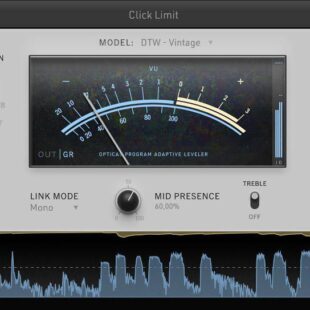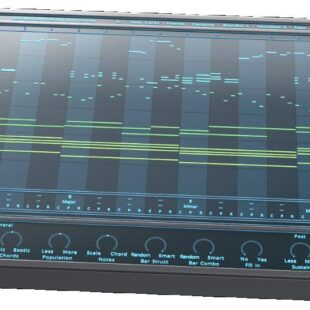IMPACT SOUNDWORKS ACOUSTIC REVOLUTIONS 3
Greetings, and welcome to this week’s Studiowise review. Impact Soundworks is a boutique company responsible for some of the most practical production libraries we’ve seen. The impressive catalogue of titles available from what is fundamentally a one-man operation is commendable. Acoustic Revolutions 3 is the new successor in the series, this time around offering 10 times the content of the previous two editions combined, how can we not be intrigued?
An acoustic guitar can be one of the more difficult instruments to record well. Not only do you need a great-sounding guitar, decent microphones, a nice-sounding studio, but also skill in both playing and recording; two things that are often mutually exclusive.
Sample libraries like Native Instruments Strummed Acoustic series and MusicLab’s amazing RealGuitar are blurring the lines between real and computer-generated performances, so can Impact Soundworks add a new slant to the increasingly busy market sector?
Overview
Acoustic Revolutions is an acoustic guitar phrase sample library requiring the full version of Kontakt 5.6 or higher. It features a well-laid-out interface with an attractive bronze-on-brown design and over 14,000 samples weighing in at around 9GB installed. The Kontakt interface can be bypassed if you prefer to simply drag and drop wave samples directly into your project or another sampler.
48 rhythm articulations are present on the front screen so you can enable what you need and disable the rest to preserve system resources. A nifty compact mode is available so you can load the specific rhythms into key groups that suit you better, a very handy feature. Each rhythm choice includes a graphic indication of the strum pattern and time signature. Each rhythm pattern included 2 round robin, 2 tempo and 6 key recordings plus all of the common chord types (twelve in total). There is also a built-in fret noise generator and pattern chokes which stop the rhythm playback with a chug or another form of performance style.
The keyboard is split into groups, depending on the mode selected. Usually, the left is dedicated to the choke interrupts, followed by the central play zone and the rhythm selection taking up the final 48 positions. The main strum engine is controlled by patterns from the available 48 rhythm bank presets using one of three fret modes; intelligent, manual or auto chord.
The auto chord is a simple, one-finger playback mode with a predefined chord selection based on the primary key you choose from a dropdown list. The manual setting is more flexible allowing chord playback in the central play zone of your keyboard and chord inversions in the next octave. You again play single-finger style to choose your chord type on the fly. This system works surprisingly well and doesn’t take long to commit to memory the common inversions.
Intelligent mode is similar to manual except the computer tries to guess the correct inversion from full chord patterns you play. Mostly this works well, but you will get the odd miss-chord requiring you to rethink the finger pattern you’re using. There is also a slight lag as the computer needs time to process your performance, making it not ideal for live performance and annoying when sequencing as you’ll need to move all your MIDI data forward a few clicks to compensate. Applying a plugin compensation delay to your project is a quick hack, but for me, it never quite feels right.
Manual is the easiest to master at first, with the intelligent mode better for folks with a good understanding of chord structures and theory.
There are no dynamics or velocity controls and only two levels of round-robin. The strum style is open only, with no chugs, palm mutes or fingerpicking.
Included are a selection of strum hits and endings, designed to place at the end of a strum pattern, as an interrupt or effect. In manual mode, I found these intuitive and simple to drop in where needed and really added to the performance realism. I wish there were the same thing for strum intros, as due to the lack of dynamics playing a phrase has an annoying artefact of the first strum being rather in your face. It sounds like the mute switch was disengaged allowing the sound to happen instantly, which is unnatural for a guitarist to go from complete silence to full-on strum mode. This is the trade-off with prerecording phrases as they must loop.
All patterns are fully tempo-locked to your DAW and the tuning is pitch-perfect across the full range of samples (yes, I checked)
In the Studio
From a composing point of view, I found working with Acoustic Revolutions very adaptive to my arrangements, to a greater degree better than I expected from a phrase player. Where some rhythms didn’t quite fit my requirements straight from a preset, I found a little tweaking of the timing and editing the bounced wave gave me better results.
Some degree of manipulation is to be expected with static samples, even though there is a huge choice of rhythms and time signatures. The instrument covers a good selection of basic pop strums and some unusual time signatures, but for those wanting unconventional rhythms, Latin or world style feels, for example, a good amount of hands-on editing will be required.
During the mixing process, I found the rather dry nature of the recordings receptive to post-processing like compression and reverb, and on the whole, sounded very good. The wider duel mode introduces some phasing, as to be expected, so I opted to settle for the single guitar setting. The included effects rack is adequate, but I opted for higher quality 3rd party reverb and delay over the stock ones provided (if you can spring for Eventide’s incredible Black Hole, you have a match made in heaven).
Even on a test multitrack mix with heavy electric guitar, bass, drums and synths, the library cut through well with only minimal EQ. It responds surprisingly well to pumping sidechain compression and on the whole sits well with urban and electronica, particularly on bass-heavy EDM.
Each phrase includes a second round-robin recording, but I found in testing that this was not as perceptible as I would have liked when doubling guitars. When recording real double guitar it is impossible for a human player to match each recording take precisely, resulting in a wider mix when panned hard left and right. And though Acoustic Revolutions certainly sounds fuller with double-tracked, the computer is too perfect to convincingly replicate this doubling effect.
My only real gripe is the overall dynamics, which are permanently set to full-on mode. The guitar sounds like it’s being played very aggressively with a pick, as there are no velocity levels or dynamics in the playing. The mod wheel does reduce the tone and volume slightly, but even still the guitarist sounds like he’s high on caffeine most of the time.
Conclusion
Acoustic Revolutions is a good-looking, well-designed and executed package with a great sound and flexible rhythmic phrases. The limited dynamic control is frustrating, but not deal-breaking as the performances all sound excellent, if slightly too energetic for my taste.
The simple performance engine with its fret modes works well and is straightforward to use. I can easily see this engine translated well to electric guitar, bass and possibly other instruments.
I very much like the dry tone of the guitar which sounds excellent once mixed with other instruments and comes to life with very little processing. The instrument is right at home for pop, rock and hi-energy arrangements. And though some preliminary practice is required to familiarise yourself with the controls, it is intuitive and musical to play.
Overall a recommended library and another feather in the cap of the companies growing catalogue of excellent virtual instruments. If you are new to the world of Impact Soundworks, this is the perfect excuse to test the waters.
Visit Impact Soundworks’ main page for full details and to purchase your copy www.impactsoundworks.com
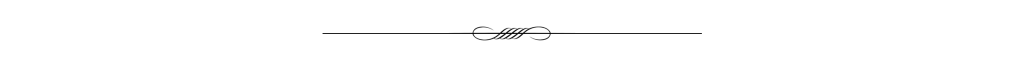
Like the review? Shout us a cup of coffee!